securecrt 에서 tab으로 세션을 열기 설정 방법
아래의 그림 처럼 sample-1 을 열고 sample-2를 열면 새로운 창으로 오픈이 된다.

sample-2를 접속 할 경우
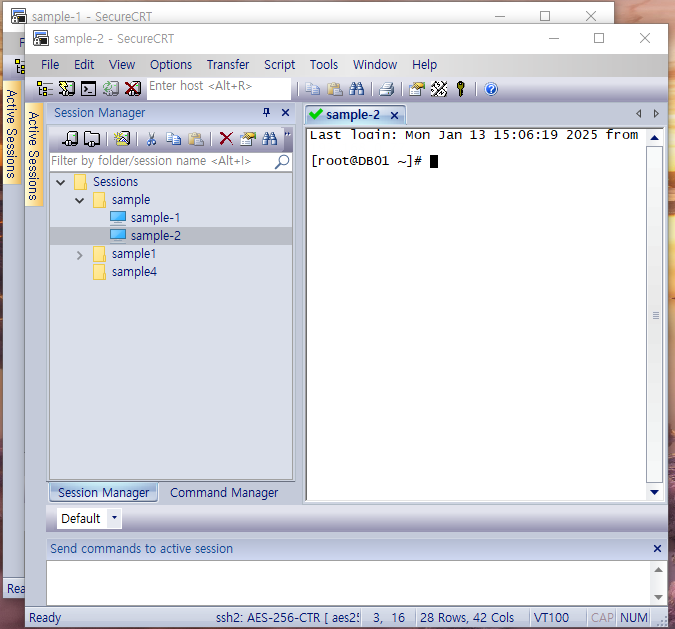
tab 으로 접속이 되도록 하기 위해서는 설정을 변경하면 된다.
Options -> Global Options 를 선택 하면 창이 뜬다.

Terminal 에서 Connect sessions in tabs 가 선택이 안되어 있는 것이 보인다.

Connect sessions in tabs를 선택 하고 ok를 누른다.
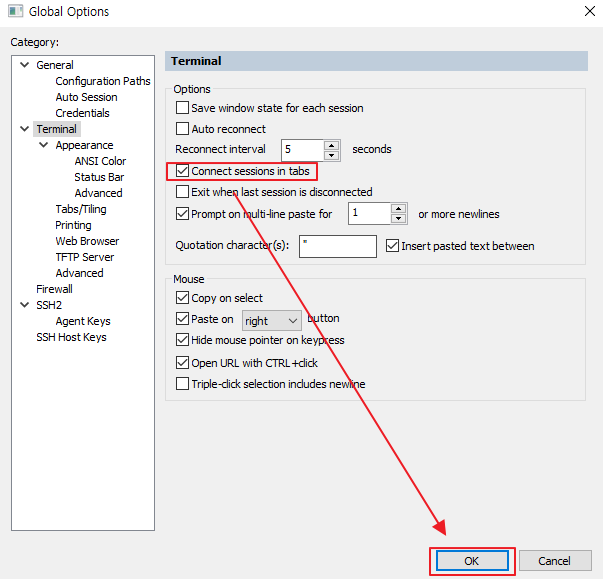
sample-1 을 실행 시키고 다시 sample-2 를 실행시키면 tab으로 접속이 된다.

댓글